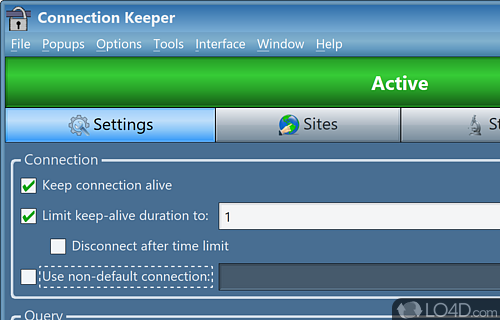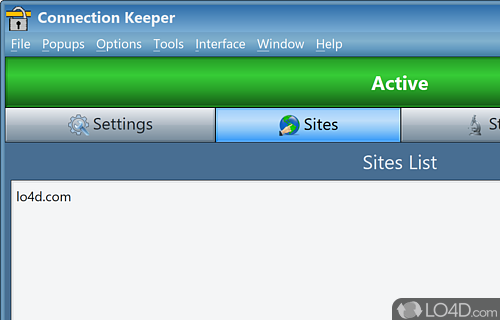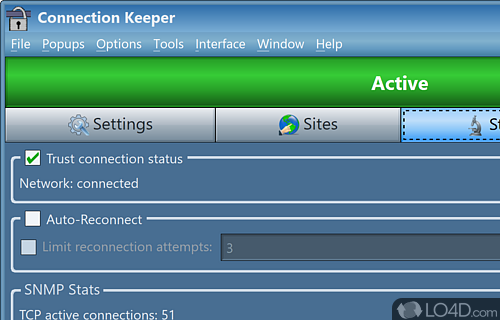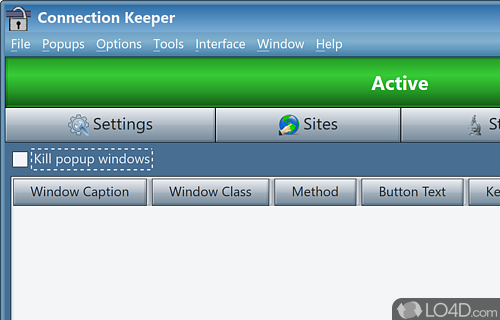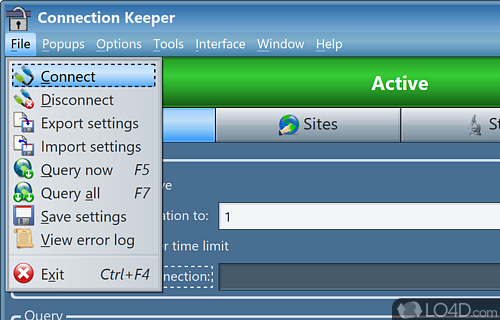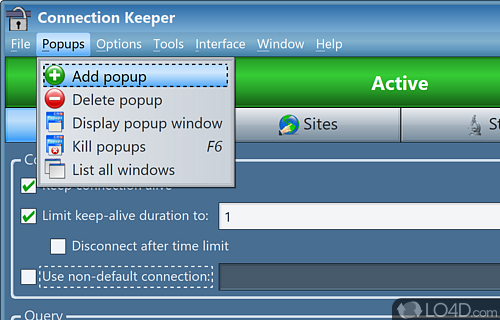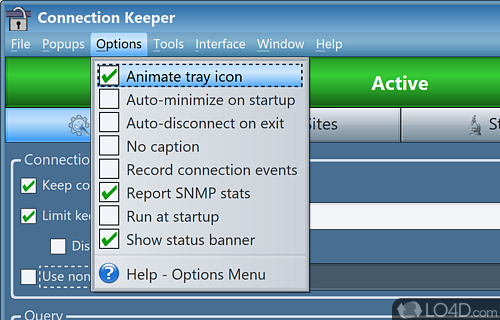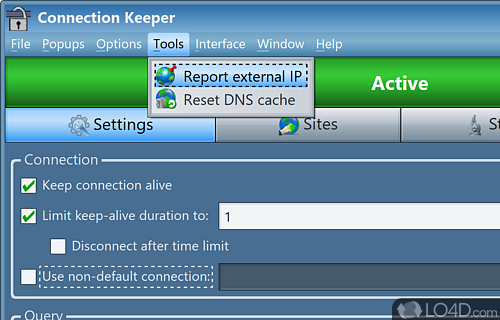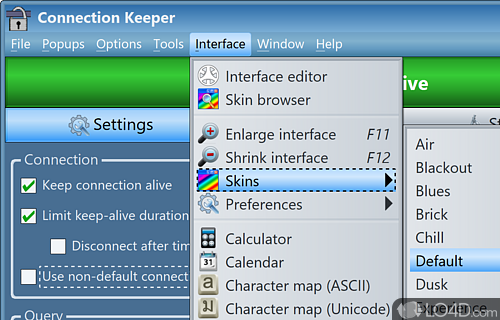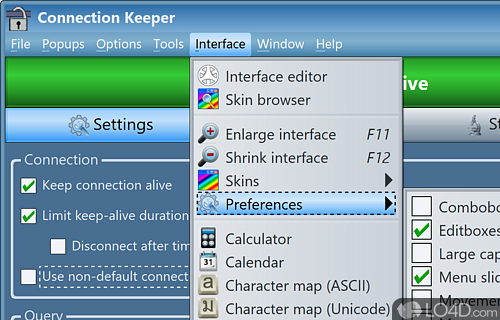Prevents your internet connection from being dropped due to inactivity.
You might not believe it, but there are still millions of people on this planet which still use dialup Internet connections. For those people, there is Connection Keeper.
Connection Keeper is a freeware application which simulates activity so that your dialup connection isn't interrupted. Many ISPs track usage so that if you're not using the connection, your connection will be dropped.
This can be frustrating to users who prefer to maintain their connections. Thankfully, Connection Keeper is a program which is still maintained to keep an eye on that.
You can use Connection Keeper to manage the times and dates that your Internet connection should remain active.
Features of Connection Keeper
- Automated reconnection: Automatically reconnects your Internet connection when dropped.
- Bandwidth monitoring: Displays your current bandwidth usage in real-time.
- Command-line support: Use command-line arguments to control the program.
- Connection settings: Easily configure your connection settings.
- Customizable UI: Customizable user interface to suit your needs.
- Data transfer tracking: Track data transfer rates, including uploads and downloads.
- Logging: Keeps detailed and comprehensive logs of your connection.
- Network monitoring: Keeps an eye on your connection and informs you on its status.
- Notifications: Receive notifications when connection is lost and when reconnected.
- Portable mode: Run the program without installation.
- Quick connect: Quickly connect to your favorite servers.
- Scheduling: Set up times for connection checks and other tasks.
- Script support: Write custom scripts to automate tasks.
- Tray icon: Access the program directly from the Windows tray.
- White-listing: Prioritize certain IP addresses or domains.
Compatibility and License
Connection Keeper is provided under a freeware license on Windows from network software with no restrictions on usage. Download and installation of this PC software is free and 21.0 is the latest version last time we checked.
Gammadyne Corporation accepts donations for the continued development of this free software.
What version of Windows can Connection Keeper run on?
Connection Keeper can be used on a computer running Windows 11 or Windows 10. Previous versions of the OS shouldn't be a problem with Windows 8 and Windows 7 having been tested. It comes in both 32-bit and 64-bit downloads.
Filed under: